The anti-theft system on the Lada Priora performs the following functions:
- – remote locking (unlocking) of door locks with simultaneous activation (deactivation) of the car security mode;
- – locking of all door locks by turning the key in the driver's door lock;
- – locking or unlocking of all doors by pressing the control key in the car;
- – turning on the sound and light alarm when the state of the car security zones changes;
- – turning on the sound and light alarm remotely or after turning on the ignition with the key;
- – blocking the engine start.
The design of the system provides for the connection of an additional sensor (impact or change in the volume of the cabin), recommended by the car manufacturer.
When the security mode is turned on The system monitors the following zones:
- – vehicle doors;
- – hood;
- – trunk lid;
- – ignition switch (lock);
- – driver's door lock;
- – battery voltage.
The system turns on the alarm (flashing of direction indicators and activation of the alarm signal for 30 seconds) in the following cases:
- – opening of vehicle doors, hood or trunk lid;
- – turning on of the ignition with an outside (untaught) key;
- – unlocking of the driver's door;
- – connecting of the battery after its disconnection;
- – activation of an additional sensor.
When purchasing a car, require training of remote controls and activation of the anti-theft system.
Be sure to be present when the system is activated and keys are taught - this will prevent possible duplication of keys for the purpose of vehicle theft.
Control of the electronic anti-theft system
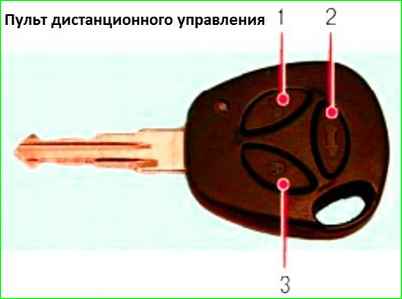
Lock door locks and activate security mode using the remote control
To lock all vehicle doors, press button 3 (Fig. 1) on the remote control.
The door locks will be locked, the security mode will be activated, the direction indicators will flash once, and the immobilizer indicator lamp will switch to slow flashing mode.
If any of the security zones (hood, trunk or doors) is open when the vehicle is armed, the direction indicators will flash three times and the system will sound one beep.
To arm open zones, close them.
The system will also respond to the activation of the door lock overheating protection when the door locks are repeatedly locked or unlocked within a short period of time. time.
In this case, the system will soon be fully operational again.
Lock the locks using the remote control without turning on the security mode
To lock the car doors using the remote control without turning on the security mode, press the lock button 3 twice or hold it down for a while (see Fig. 1).
The car doors will be locked without turning on the security mode, and the direction indicators will flash three times.
If you press button 3 twice or hold it down while the security mode was previously turned on, the security mode will be turned off, the direction indicators will flash twice, and the car doors will remain locked.
Unlocking the door locks and turning off the security mode using the remote control
To unlock the driver's door lock and turn off the security mode using the remote control, press button 1 (see Fig. 1) on the remote control. The direction indicators will flash twice, the security mode will be switched off, and only the driver's door will be unlocked.
To unlock the passenger doors, press the unlock button on the remote control again.
If none of the doors or the trunk lid is opened after the security mode is switched off, the immobilizer indicator lamp will switch to a rapid flashing mode, after 25 seconds the doors will be locked again and the system will switch to the security mode.
Unlocking the trunk lid lock with the remote control
To unlock the trunk lid, press twice or hold button 2 (see Fig. 2) on the remote control.
The trunk lid unlocking function can only be used with the remote control on vehicles equipped with an electric trunk lid lock blocker.
When the security mode is on, unlocking occurs with the simultaneous deactivation of this zone security for 25 sec.
If the trunk lid is not opened during this period, it will automatically lock again, and if the trunk lid was opened, this security zone will automatically be deactivated until it is closed.
To lock the trunk lid after closing, press button 2 on the remote control.
Central control of door locks from the passenger compartment
To lock or unlock all vehicle doors, press the lock button located on the driver's door armrest.
You can also lock the doors by pressing the lock button in the driver's door.
Central control of door locks from outside the vehicle
To lock all vehicle doors from the outside, turn the key clockwise in the driver's door lock.
To unlock the front doors from the outside, turn the key counterclockwise in the lock, then only the door that is locked will be unlocked. At this point you open.
Replacing the battery in the remote control
The remote control has a CR2032 lithium battery with a voltage of 3 V.
The supply voltage is normal if, when you press the buttons on the remote control, the LED indicator briefly flashes.
The voltage is below normal if, when you press the buttons on the remote control, the LED indicator lights up with two short flashes or does not light up at all.
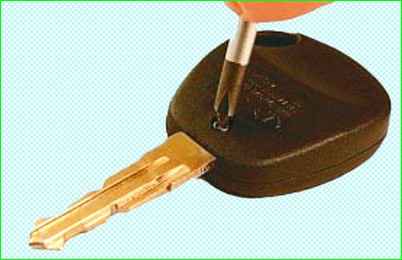
Remove the screw securing the housing cover remote control

Remove the cover from the housing

Overcoming the resistance of the latch, remove the battery.
Install a new battery and assemble the remote control in the reverse order of removal.
When installing the element, pay attention to the polarity of the element connection.
Removing and installing the double-glazed window control unit
Disconnect the wire from the negative terminal of the battery.
Remove the right and left side trims of the floor tunnel.

Press the retainer and disconnect the three wiring harness blocks from the control unit one by one double-glazed window.

Unscrew one nut on both sides of the control unit

Remove the unit from car.

This is what the double-glazed window control unit looks like, combining the functions of an anti-theft system, an immobilizer, and an emergency light switch.

On the back of the unit there is a three-pin connector for connecting an additional sensor (impact or change in interior volume), recommended by the vehicle manufacturer.

Pay attention to its markings to when replacing, purchase the same unit





